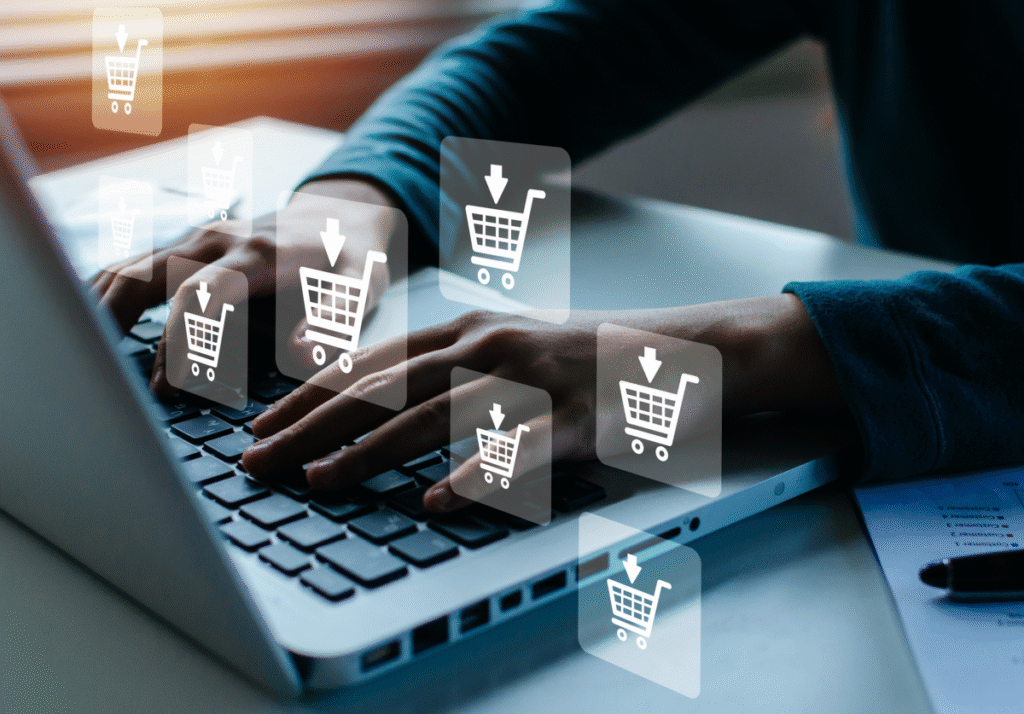Online shopping has become a dominant force in global commerce, offering convenience, variety, and fast delivery options that have revolutionized consumer behavior. But with this shift from physical to digital storefronts comes a pressing question: How safe are online shopping services today?
As cybercrime grows more sophisticated, concerns around identity theft, fraud, phishing, and data breaches are more valid than ever. This article explores the current state of online shopping security, the risks consumers face, the protections in place, and how shoppers and businesses can safeguard themselves in an increasingly digital economy.
Key Takeaways
- Online shopping is generally safe today due to SSL encryption, secure payment systems, and fraud detection technologies.
- Cyber threats still exist, including phishing, fake sites, data breaches, and account takeovers.
- Consumers should shop smart, use secure methods, and stay vigilant.
- Retailers must follow best practices, including PCI compliance and customer education, to protect their users.
- Emerging technologies like AI, biometrics, and blockchain are shaping a more secure future for e-commerce.
- Staying informed and using security tools is the best defense against online shopping fraud.
The Evolution of Online Shopping Security: From Risky Beginnings to Advanced Protection

The Early Days: Risk and Skepticism (1990s)
When e-commerce platforms like Amazon (1994) and eBay (1995) emerged, online shopping was a novel concept. However, public trust was minimal due to the lack of secure payment infrastructure and data protection standards. Key issues during this time included:
- No encryption standards: Data, including credit card numbers and personal info, was often transmitted in plain text.
- Unverified websites: Consumers couldn’t easily distinguish legitimate businesses from scams.
- Limited online payment systems: Most transactions relied on direct card entry without fraud prevention tools.
As a result, only a niche group of early adopters engaged in e-commerce, and most consumers preferred in-store shopping for its perceived safety.
The Introduction of SSL Encryption (Late 1990s – Early 2000s)
The turning point for online shopping security came with the adoption of SSL (Secure Sockets Layer) encryption:
- SSL certificates allow secure, encrypted communication between a user’s browser and a website’s server.
- The visible “HTTPS” prefix and padlock icon in browsers began to appear, giving users confidence that their data was protected.
- This technology dramatically reduced the risk of man-in-the-middle attacks and data interception.
E-commerce platforms also began vetting vendors, ensuring customers had a more secure and reliable shopping experience.
Rise of Payment Gateways and Digital Wallets (2000s)
The 2000s saw the rise of secure third-party payment processors such as:
- PayPal
- Authorize.net
- Google Checkout (now Google Pay)
- Apple Pay
These services added a protective layer between the buyer and seller, allowing transactions without directly exposing financial information. Key benefits included:
- Fraud detection algorithms
- Buyer and seller protection policies
- Dispute resolution mechanisms
Credit card companies also began introducing Verified by Visa and MasterCard SecureCode, adding password-based protection for online purchases.
PCI DSS Compliance and Regulatory Standards (Mid-2000s – Present)
As online transactions grew, the Payment Card Industry Data Security Standard (PCI DSS) was established in 2006 to enforce consistent security practices across merchants. It mandates:
- Secure storage of customer data
- Regular security testing and vulnerability scanning
- Strong access controls and authentication procedures
Retailers now face legal obligations and potential fines for non-compliance, which pushed companies to adopt better security infrastructure.
Simultaneously, regulations like GDPR in Europe and CCPA in California improved consumer data rights and imposed stricter rules on how businesses collect, store, and use personal data.
AI-Powered Fraud Detection and Behavioral Analysis (2010s – Present)
As cyber threats became more advanced, static security systems couldn’t keep up. This led to the integration of AI (Artificial Intelligence) and machine learning in fraud detection:
- AI analyzes large volumes of transaction data in real time.
- It detects suspicious patterns—such as unusual purchase locations, rapid transaction attempts, or multiple failed logins.
- These systems can automatically flag or block potentially fraudulent activities before they’re completed.
This proactive approach helps both customers and retailers stay ahead of evolving threats.
Mobile Commerce and Biometric Authentication (2015 – Present)
The rise of mobile commerce (m-commerce) brought new security needs and solutions:
- Smartphones now support biometric authentication, including fingerprint and facial recognition.
- Shopping apps from major retailers often include device recognition, location tracking, and multi-factor authentication (MFA).
- Tokenization is now widely used—where actual card data is replaced with a randomized token during transactions, minimizing the risk of theft.
These mobile-first security methods offer enhanced convenience without sacrificing protection.
Present-Day Threats and Evolving Defense Mechanisms (2020 – 2025)
Despite advances, threats continue to evolve. Common modern attack methods include:
- Phishing campaigns that mimic legitimate websites
- Credential stuffing, where hackers use leaked usernames/passwords from other sites
- Fake shopping apps and websites
To combat these, e-commerce platforms and cybersecurity providers have adopted:
- Zero Trust Architecture: A model where no user is trusted by default—even inside the network.
- Real-time threat intelligence sharing: Security firms and retailers collaborate to block emerging threats quickly.
- Blockchain applications: Some platforms are exploring decentralized systems for secure payments and verified reviews.
The integration of privacy-focused tools and automated compliance systems is also becoming standard, particularly for global retailers.
How Safe Are Online Shopping Services in 2025?

Improved Encryption Standards
Most reputable online stores in 2025 use HTTPS protocols with SSL/TLS encryption, which ensures that all data transferred between a user’s browser and the website is encrypted. This makes it nearly impossible for hackers to intercept sensitive information such as credit card numbers, passwords, or personal addresses.
- SSL/TLS creates a secure, encrypted connection that protects information in transit.
- Modern versions of TLS (1.3 and above) are both faster and more secure, improving protection without compromising performance.
- Users can identify secure sites by looking for “https://” in the URL.
Secure Payment Gateways
Payment gateways act as intermediaries between the customer, the merchant, and the bank, facilitating secure transactions without exposing the buyer’s financial information. Popular gateways include PayPal, Stripe, Apple Pay, and Google Pay.
These systems offer:
- Encrypted data processing
- Buyer protection policies
- Two-Factor Authentication (2FA) for added account security
- Fast dispute resolution in case of fraud or unapproved charges
In 2025, many gateways also integrate biometric verification, like fingerprint or facial recognition, for mobile and in-app purchases.
PCI DSS Compliance
The Payment Card Industry Data Security Standard (PCI DSS) sets a global benchmark for secure handling of credit card information. Online businesses that process card payments must meet these standards to maintain compliance and avoid penalties.
Key requirements include:
- Encrypting stored data and cardholder details
- Regular security audits and vulnerability assessments
- Limiting access to sensitive information
- Using strong password policies and secure user access controls
With the release of PCI DSS 4.0, the emphasis has shifted to continuous risk assessment, proactive monitoring, and stronger authentication standards.
AI and Machine Learning in Fraud Detection
Artificial Intelligence and Machine Learning are now central to identifying and preventing online fraud. These systems continuously monitor transaction patterns and user behavior to detect anomalies in real time.
AI can:
- Flag unusual transactions, such as sudden high-value purchases or access from new locations
- Identify bots or automated scripts testing stolen card numbers
- Learn and adapt to new types of cyber threats over time, improving detection accuracy
Retailers that integrate AI-driven fraud systems reduce both false positives (legitimate purchases blocked) and fraud losses.
Tokenization and Data Masking
These techniques focus on protecting sensitive customer data by obscuring or replacing it with secure alternatives.
Tokenization replaces actual credit card numbers with a randomly generated string (token), which has no meaningful value outside the system. Even if intercepted, the token is useless to hackers.
Data Masking hides personal or financial information from unauthorized users. For instance, only the last four digits of a credit card might be displayed to customer support staff.
Both practices are essential in:
Reducing long-term data storage risks for businesses
Minimizing the impact of a data breach
Complying with data protection laws like GDPR, CCPA, and others
Common Online Shopping Threats
Despite advancements, risks still exist. Here are the most prevalent threats:
| Threat | Description | How It Works | How to Protect Yourself |
|---|---|---|---|
| Phishing Scams | Fake emails, texts, or websites trick users into revealing personal or financial information. | Victims are lured to click on fraudulent links and enter credentials or payment info into fake websites. | Avoid clicking unknown links; verify email sources; use spam filters and browser anti-phishing tools. |
| Fake E-Commerce Sites | Fraudulent online stores mimic real brands or offer fake deals to steal money and data. | Shoppers are misled by ads or social posts to place orders; scammers collect payment and disappear or deliver counterfeit goods. | Research the site; verify contact info and reviews; use secure payment methods with buyer protection. |
| Man-in-the-Middle Attacks | Hackers intercept data transmitted between a user and website, often on unsecured public Wi-Fi. | Attackers create fake Wi-Fi hotspots or exploit unsecured connections to capture login or payment data. | Don’t shop over public Wi-Fi; use VPNs; ensure sites use HTTPS (padlock in browser bar). |
| Data Breaches | Large-scale hacking of retailer databases exposing customer data. | Hackers exploit vulnerabilities to access stored personal and financial information, often selling it on the dark web. | Use strong, unique passwords; enable two-factor authentication; monitor bank statements regularly. |
| Credit Card Skimming | Malicious scripts on checkout pages steal card information during transactions. | Attackers inject JavaScript (e.g., Magecart) to capture card details as users complete purchases on compromised sites. | Shop on trusted platforms; use virtual cards if available; avoid saving card info in browsers or on sites. |
| Account Takeovers | Hackers gain access to a user’s account to make unauthorized purchases or steal saved info. | Login credentials are stolen via breaches or phishing; hackers use them to access accounts and place fraudulent orders. | Use different passwords for each account; enable 2FA; regularly check login history and address changes. |
How Shoppers Can Stay Safe Online
Shop from Reputable Retailers
Why it matters:
Well-known online retailers like Amazon, Walmart, Target, Best Buy, and Apple have robust security infrastructure and are less likely to be compromised.
What to do:
- Always verify the domain name—scammers often create lookalike sites (e.g., “amaz0n.com”).
- Stick to platforms with clear return policies, verified reviews, and customer support.
- When using smaller or unfamiliar websites, look for:
- Company contact details
- Secure payment options
- Online reviews from real customers
Use Secure Payment Methods
Why it matters:
Certain payment methods offer built-in fraud protection, unlike direct debit or wire transfers.
Best practices:
- Use credit cards over debit cards—they offer dispute protection in case of fraud.
- Digital wallets like PayPal, Apple Pay, and Google Pay tokenize your payment information, making it harder for attackers to steal real card numbers.
- Avoid bank transfers, gift cards, or cryptocurrency payments on e-commerce sites unless you fully trust the seller.
Enable Two-Factor Authentication (2FA)

Why it matters:
2FA adds a second verification step—such as a code sent to your phone—after you enter your password. This significantly reduces the chance of someone hacking your account, even if they have your password.
Where to enable it:
- Online retail accounts (Amazon, eBay, etc.)
- Email accounts tied to shopping receipts
- Payment services and digital wallets
- Password managers and banking apps
Avoid Public Wi-Fi for Purchases
Why it matters:
Public Wi-Fi networks (e.g., in airports or coffee shops) are inherently insecure. Attackers can eavesdrop on your activity or trick you into connecting to a rogue access point.
Safer alternatives:
- Use your mobile data or a personal hotspot.
- If public Wi-Fi is your only option, connect through a trusted VPN (Virtual Private Network) to encrypt your traffic.
Keep Software Updated
Why it matters:
Outdated browsers, operating systems, and apps often have known vulnerabilities that hackers can exploit.
Security habits to adopt:
- Turn on automatic updates for your operating system and antivirus software.
- Regularly update your browser—security patches are frequently released for Chrome, Firefox, Safari, etc.
- Avoid using obsolete software that no longer receives security support (e.g., Internet Explorer).
Check for HTTPS
Why it matters:
Websites that use HTTPS (HyperText Transfer Protocol Secure) encrypt your data during transmission. This makes it far harder for attackers to intercept your personal or payment information.
How to verify:
Look for the padlock icon in the browser’s address bar.
- Ensure the site URL starts with “https://” and not “http://”.
- Avoid entering payment or personal info on any site without HTTPS.
Monitor Your Bank Statements
Why it matters:
Even with all precautions, unauthorized charges can still occur. Catching them early allows for faster resolution.
What to monitor:
- Small, unrecognizable transactions—they can be test charges by fraudsters.
- Unexpected subscriptions or recurring payments.
- Any purchases made in foreign currencies or unusual locations.
Tools that help:
Use financial apps or banking dashboards to categorize and review your spending habits regularly.
Set up transaction alerts via SMS or email with your bank or card provider.
Security Measures E-Commerce Businesses Must Take
Online stores bear significant responsibility for consumer data protection. Best practices include:
- SSL Certification: Mandatory for protecting user data during transactions.
- PCI Compliance: Adhering to industry standards for handling payment data.
- Regular Security Audits: Conducting penetration tests and vulnerability scans.
- User Data Encryption: Encrypting stored data and limiting access only to authorized personnel.
- Secure Checkout Systems: Using third-party trusted gateways and keeping internal systems isolated.
- Customer Education: Informing users about safe shopping practices and how to report suspicious activity.
Emerging Trends in Online Shopping Security
Biometric Authentication

What It Is:
Biometric authentication uses unique physical traits—such as fingerprints, facial features, or even voice patterns—to verify a user’s identity.
Why It’s Emerging:
As smartphones and smart devices become the primary tools for shopping, biometric security offers a faster, frictionless, and highly secure alternative to passwords or PINs.
Applications in Online Shopping:
- Fingerprint or facial recognition used to authorize mobile purchases (e.g., via Apple Pay, Google Pay).
- Biometric login for retail apps, banking apps, and e-wallets.
- Voice recognition in virtual shopping assistants or smart speakers (e.g., Alexa, Google Assistant).
Advantages:
- Reduces reliance on passwords, which are often reused or easy to crack.
- Highly resistant to phishing and credential stuffing attacks.
- Provides a smoother user experience, especially on mobile devices.
Blockchain for Secure Transactions
What It Is:
Blockchain is a decentralized ledger technology that records transactions across multiple nodes in a network. Once recorded, the data is immutable, making it tamper-resistant and transparent.
Why It’s Emerging in E-Commerce:
The retail sector is beginning to explore blockchain to ensure secure, traceable, and fraud-proof transactions—particularly in cross-border payments and high-value purchases.
Applications in Online Shopping:
- Crypto-enabled checkouts using Bitcoin, Ethereum, or stablecoins.
- Smart contracts that automatically execute terms (e.g., shipping upon payment verification).
- Transparent transaction records for luxury goods, collectibles, or limited-edition drops.
Advantages:
- Minimizes chargebacks and payment fraud.
- Enables real-time auditing and transaction traceability.
- Reduces dependency on centralized banks or payment processors.
AI-Based Threat Intelligence
What It Is:
AI-based threat intelligence systems collect, analyze, and respond to cybersecurity threats in real time, often across vast datasets from multiple sources.
Why It’s a Game Changer:
Traditional security systems react after a breach has occurred. AI offers predictive analytics, enabling e-commerce businesses to detect, mitigate, or neutralize threats before they cause harm.
Applications in Online Shopping:
- Detecting and blocking phishing domains as soon as they appear.
- Real-time analysis of purchase behavior to flag fraud (e.g., account takeovers, bot attacks).
- Monitoring the dark web for leaked credentials or fraudulent store clones.
Advantages:
- Offers 24/7 monitoring with minimal human intervention.
- Continuously learns and adapts to new attack vectors.
- Provides retailers with actionable insights to strengthen digital infrastructure.
Zero Trust Security Frameworks
What It Is:
“Zero Trust” is a cybersecurity model that assumes no user or device should be trusted by default, regardless of whether it originates inside or outside the network. Access must be continuously verified and authorized.
Why It’s Being Adopted:
With more cloud-based systems, remote employees, and third-party integrations in e-commerce, traditional perimeter-based security is no longer sufficient.
Applications in Online Shopping:
- Continuous user verification for backend admin dashboards and employee tools.
- Role-based access controls for internal systems managing payment data or inventory.
- Monitoring session behavior for anomalies even after initial login.
Advantages:
- Minimizes internal and external threats by restricting access to only what is absolutely necessary.
- Helps meet modern compliance standards like PCI DSS 4.0 and GDPR.
- Enhances protection in cloud and multi-device environments.
Also Read : What Is E-Commerce and Why Is It the Future of Retail?
Conclusion
Online shopping is safer today than it has ever been, thanks to advances in technology, tighter regulations, and growing consumer awareness. However, the digital landscape is constantly evolving, and so are the threats.
For consumers, practicing smart shopping habits—like using secure connections, strong passwords, and reputable sites—is critical. For businesses, implementing the latest security protocols and being transparent with customers builds trust and loyalty.
While no system is 100% foolproof, online shopping in 2025 is highly secure—as long as users and businesses take the proper precautions.
FAQs
1. How can I know if an online store is safe?
Check for HTTPS in the URL, read reviews, verify the business’s contact info, and use third-party payment systems rather than direct transfers.
2. What is the safest way to pay online?
Credit cards and secure digital wallets (like PayPal, Apple Pay) are the safest. They offer fraud protection and don’t expose your bank account.
3. Can I trust websites that ask for my personal data?
Only if the website is secure, reputable, and transparent about its data privacy policy. Avoid giving out more information than necessary.
4. What should I do if I suspect a phishing site?
Do not enter any information. Report it to your browser, email provider, or local consumer protection agency. Always verify URLs carefully.
5. Are mobile shopping apps safer than websites?
Mobile apps from official stores (like Google Play or App Store) are generally safe. However, always update them regularly and check permissions.
6. How can I protect my data if a website gets hacked?
Use unique passwords for every site, enable 2FA, and monitor your accounts. Consider using a password manager to create strong credentials.
7. Is it safe to save payment information on shopping sites?
While convenient, it poses risks. Save your data only on trusted, secure platforms, and consider not storing card data unless absolutely necessary.